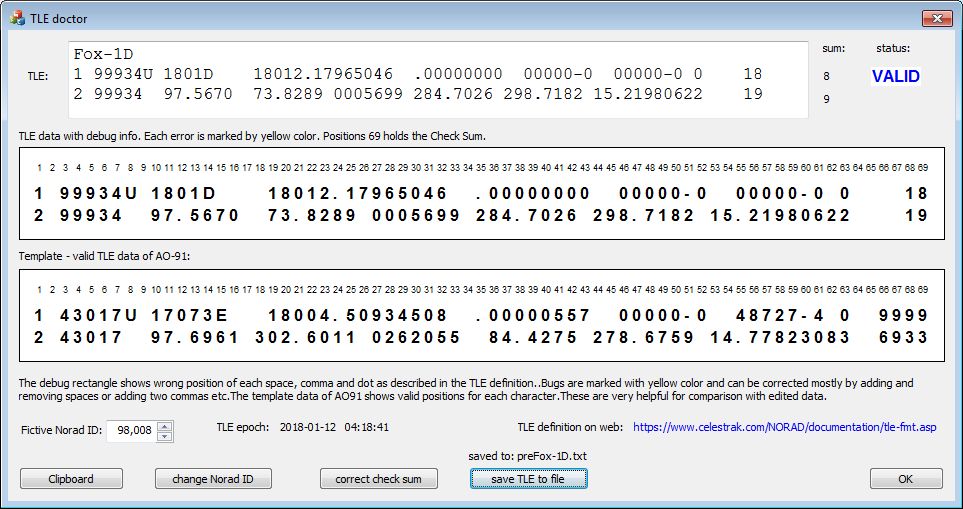
I used the TLE data for FOX-1D from https://www.amsat.org/getting-ready-for-fox-1d/ , but GPredict refused them ( new satellites = 0 ) .
So I created a small TLEdata program that was used to verify and change the TLE. Here is the result:
Fox-1D
preFox-1D 1 99934U 1801D 18012.17965046 .00000000 00000-0 00000-0 0 18 2 99934 97.5670 73.8289 0005699 284.7026 298.7182 15.21980622 19
Two changes were necessary. First I changed the number 1 at the end of the first line, the second was necessary to correct the checksum. With these TLE data my GPredict works well.
screenshot:
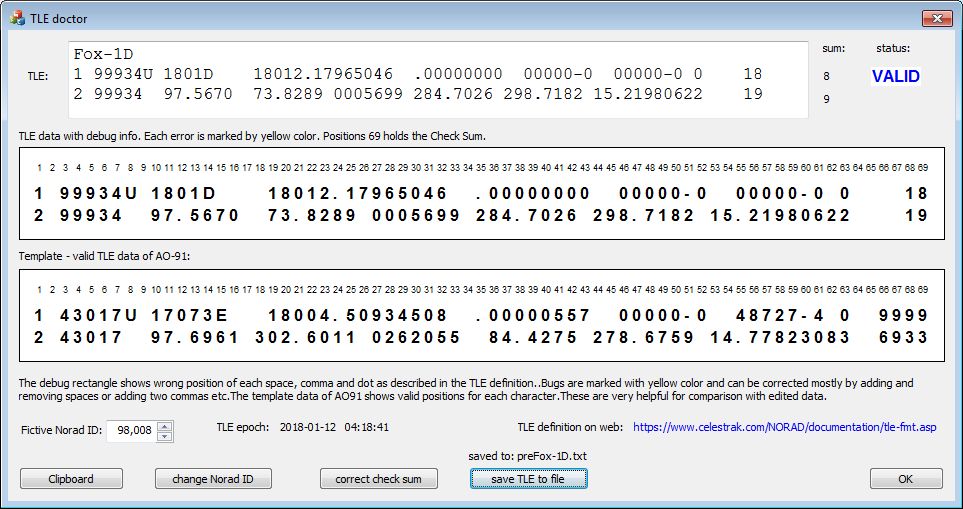
|
TLE data is uploaded using cut-paste and button clipboard.
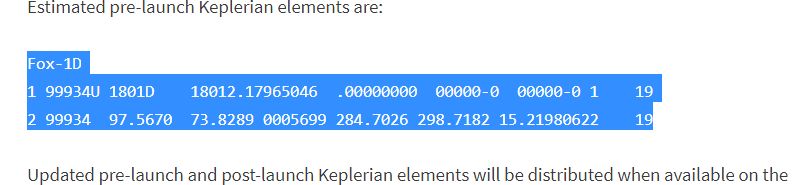
|
Here's a picture of simulated errors. Most mistakes are incorrect positions of spaces, dots, missing two dashes, etc. Such errors are marked in yellow in the background. Red color is used for spaces, green for dots and blue for comma. You can make changes to the editing box by placing the cursor in the correct position and adding or deleting the place. At the end, check the last positions - check sums.
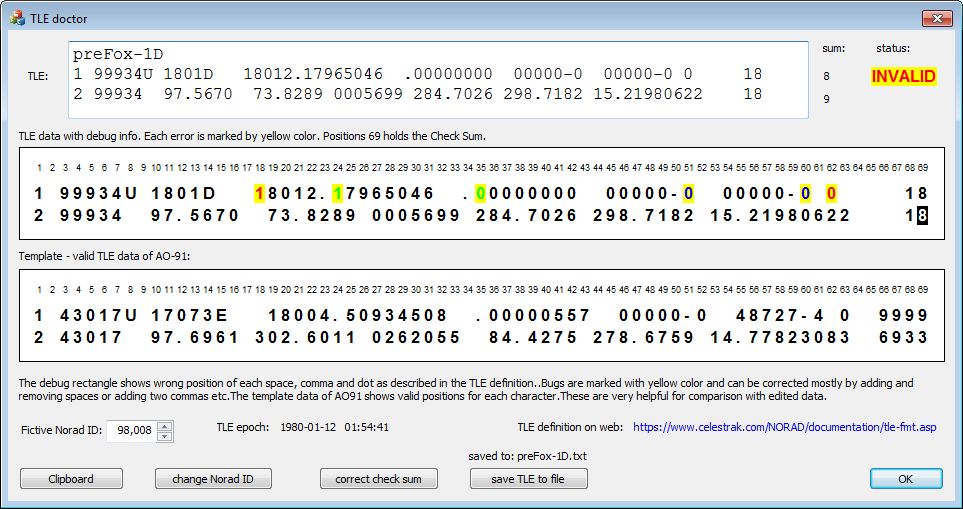
|
The NoradId numbers (from the left in both rows) in TLE data must not be ZERO, otherwise the satellite program will refuse them.
Program has also button for changing fictive NoradID taken from second edit box on the bottom. I am using numbers from 98001, increased with each new satellite. Before name of the satellite program adds prefix pre. Used for preliminary data only. Excludes future confusion.
The third button is used to correct checksums. The last button stores the data in a text file.
The VALID message does not mean that data must work. Just says they fit the definition.
The program is not installed.Unpack the file with WinRAR and run it.
download - WIN-7 and higher: TleData.rar
download - WIN-XP: TleDoctor.rar
73 de Jarda ok2gz